





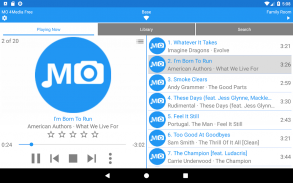





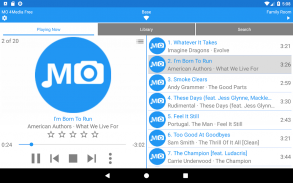





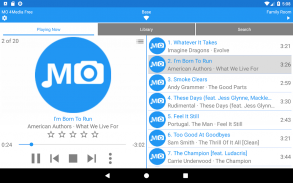





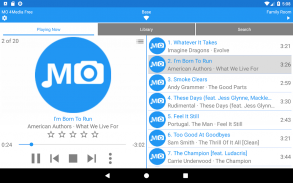



وصف لـ MO 4Media - remote control and player
This app is a remote control for JRiver Media Center (MC) software running on a computer (we have no affiliation with JRiver, Inc.). It also can play back media from the MC library locally to the device. It is a music player for Android Auto as well. It supports video, audio, and images on Android TV.
A running copy of JRiver Media Center on a networked computer is required. You must enable "Media Network" in MC for you to be able to connect and access your media. See https://www.jriver.com to install and get more information.
Features:
- Control MC playback over wifi with your device
- Control separate zones and link/unlink playback between zones
- Play audio/music files to your device with optional volume leveling/replay gain adjustment during playback and optional file conversion
- Play audio/music files via Android Auto with voice control
- Play video files to your device with optional file conversion
- View images on your device with optional file conversion
- Run macros (list of network commands) when zones are selected or unselected. These can be MCC (control MC) or TCP (control networked A/V equipment).
- Device volume buttons can control MC or networked A/V equipment volumes
- Create playlists and add files to playlists
- Play selected track Artists or Albums in external music apps
- Theater View remote control
- Connects via https if SSL is enabled in MC
- Wake-On-LAN
- Download files with offline playback
- Seeking during playback
- Gapless audio playback
- Rating buttons in notification
- Custom UI colors
- Option for Video playback in external player
- Video, audio, and images playback on Android TV
- Casting
The free version has the following limitations which can be removed with a $5/year subscription (includes initial 7-day unlimited free trial subscription):
- Can only play first 3 files in Playing Now
- Can test but not save zone macro and volume commands
- Downloading of files is disabled
- Only 30 seconds of video playback
- External video playback is disabled
- Casting is disabled
Notes:
- To customize the library items that you can browse edit the MC options: "Tools | Options | Media Network | Advanced | Custom views for JRemote, Gizmo & Panel..."
- To have a custom root view for Android Auto (e.g. just browse audio, group artist by letter, etc.) create a root library view named "Auto" in the same options as above
- Thumbnails are not currently displayed in Android Auto with https connections
- Cover art is intentionally missing from screenshots but will display properly in the app with your library
- If you are experiencing unexpected playback STOPPING when playing to the device with the screen off, disable BATTERY OPTIMIZATION for the MO 4Media app: search for "battery optimization" in settings
Android TV:
- Seeking/resume is not currently possible with ts files. This includes most recorded TV and file types you choose to convert for playback (ts conversion is the only kind available in MC currently).
- DTS-HD audio output is not currently available. The DTS core audio is used.
- To have custom root items on the main screen create a root library view named ATV as described in Notes above.
- Chapters: Default "chapters" are generated every 5 minutes. You can have specific timed and named chapters by importing a .xml file into your library and setting the Name tag as "VIDEONAME_Chapters" where VIDEONAME is the exact Name tag of the target video for the chapters. The schema of this xml file is that which is produced by extracting the chapters from an MKV file with mkvtoolnix.
- Backdrops: To have a backdrop show on the file details screen import at least one image file into your library and set the Name tag to "MOVIENAME_back" or "SERIESNAME_back" where MOVIENAME is the exact Name tag of the target video for the backdrop (SERIESNAME is tv episode series name).
هذا التطبيق هو جهاز تحكم عن بعد لبرنامج JRiver Media Center (MC) الذي يعمل على الكمبيوتر (ليس لدينا أي ارتباط مع JRiver، Inc.). كما يمكنه تشغيل الوسائط من مكتبة MC محليًا إلى الجهاز. إنه مشغل موسيقى لـ Android Auto أيضًا. وهو يدعم الفيديو والصوت والصور على Android TV.
مطلوب نسخة قيد التشغيل من JRiver Media Center على كمبيوتر متصل بالشبكة. يجب تمكين "Media Network" في MC لكي تتمكن من الاتصال بالوسائط والوصول إليها. انظر https://www.jriver.com لتثبيت والحصول على مزيد من المعلومات.
ميزات:
- التحكم MC تشغيل عبر واي فاي مع جهازك
- التحكم في مناطق منفصلة والربط / إلغاء الربط بين المناطق
- تشغيل ملفات الصوت / الموسيقى على جهازك مع ضبط مستوى ضبط مستوى الصوت / إعادة التشغيل الاختيارية أثناء التشغيل وتحويل الملفات الاختياري
- تشغيل ملفات الصوت / الموسيقى عبر Android Auto مع التحكم الصوتي
- تشغيل ملفات الفيديو على جهازك مع تحويل ملف اختياري
- عرض الصور على جهازك مع تحويل ملف اختياري
- تشغيل وحدات الماكرو (قائمة أوامر الشبكة) عند تحديد المناطق أو عدم تحديدها. هذه يمكن أن تكون MCC (التحكم MC) أو TCP (التحكم في جهاز A / V).
- يمكن لأزرار حجم الجهاز التحكم في وحدات MC أو وحدات تخزين A / V الشبكية
- إنشاء قوائم التشغيل وإضافة الملفات إلى قوائم التشغيل
- لعب المسار الفنانين أو ألبومات مختارة في تطبيقات الموسيقى الخارجية
- جهاز التحكم عن بعد عرض المسرح
- يتصل عبر https إذا تم تمكين SSL في MC
- استيقظوا على الشبكة المحلية
- تنزيل الملفات مع التشغيل بلا اتصال
- البحث أثناء التشغيل
- تشغيل الصوت Gapless
- أزرار التقييم في الإخطار
- ألوان واجهة المستخدم المخصصة
- الخيار لتشغيل الفيديو في لاعب خارجي
- تشغيل الفيديو والصوت والصور على Android TV
- صب
يحتوي الإصدار المجاني على القيود التالية التي يمكن إزالتها مع اشتراك $ 5 / year (يتضمن اشتراكًا تجريبيًا مجانيًا غير محدود لمدة 7 أيام):
- لا يمكن تشغيل سوى 3 ملفات فقط في "التشغيل الآن"
- يمكن اختبار ولكن لا حفظ أوامر الماكرو وحدة التخزين المنطقة
- تم تعطيل تنزيل الملفات
- 30 ثانية فقط من تشغيل الفيديو
- يتم تعطيل تشغيل الفيديو الخارجي
- يتم تعطيل الإرسال
ملاحظات:
- لتخصيص عناصر المكتبة التي يمكنك تصفحها تحرير خيارات MC: "أدوات | خيارات | شبكة وسائط | متقدمة | طرق عرض مخصصة لـ JRemote و Gizmo & Panel ..."
- للحصول على عرض جذري مخصص لـ Android Auto (على سبيل المثال ، تصفّح الصوت وفنان المجموعة بحرف وما إلى ذلك) ، قم بإنشاء عرض مكتبة الجذر باسم "تلقائي" في نفس الخيارات المذكورة أعلاه.
- لا يتم عرض الصور المصغرة حاليًا في Android Auto مع اتصالات https
- يتم فقدان فن الغلاف عن قصد من لقطات الشاشة ولكن سيتم عرضه بشكل صحيح في التطبيق مع مكتبتك
- إذا كنت تواجه تشغيلًا غير متوقع ، فتوقف عند اللعب على الجهاز مع إيقاف الشاشة ، وقم بتعطيل BATTERY OPTIMIZATION لتطبيق MO 4Media: ابحث عن "تحسين البطارية" في الإعدادات
Android TV:
- السعي / استئناف غير ممكن حاليا مع ملفات TS. يتضمن ذلك معظم أنواع التلفزيون والملفات المسجلة التي تختار تحويلها للتشغيل (تحويل ts هو النوع الوحيد المتاح في MC حاليًا).
- خرج الصوت DTS-HD غير متوفر حاليًا. يستخدم الصوت DTS الأساسية.
- لإنشاء عناصر جذرية مخصصة على الشاشة الرئيسية ، قم بإنشاء عرض مكتبة جذر يسمى ATV كما هو موضح في Notes أعلاه.
- الفصول: يتم إنشاء "الفصول" الافتراضي كل 5 دقائق. يمكن أن يكون لديك فصول محددة ومسموعة من خلال استيراد ملف .xml إلى مكتبتك وتعيين علامة الاسم كـ "VIDEONAME_Chapters" حيث VIDEONAME هي علامة الاسم الدقيقة للفيديو الهدف للفصول. مخطط ملف xml هذا هو الذي ينتج عن طريق استخراج الفصول من ملف MKV مع mkvtoolnix.
- الخلفيات: لجعل عرض الخلفية على شاشة تفاصيل الملف استيراد ملف صورة واحد على الأقل إلى مكتبتك وتعيين علامة الاسم إلى "MOVIENAME_back" أو "SERIESNAME_back" حيث MOVIENAME هو الاسم الدقيق لفيديو الهدف للخلفية ( SERIESNAME هو اسم مسلسل حلقة تلفزيونية).







